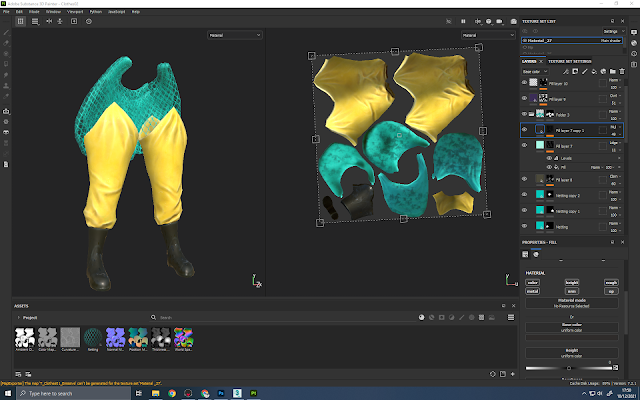27-28/12/21 - Week 13
Using marmoset, I have been baking my fruit and shop window to finish off my texturing.
I haven't really used marmoset to bake before so it was interesting to learn how to do this and the differences between how this works compared to painter.
I started with the shop window plane, I decided to just bake on the items, shelves and wall texture as I thought it would be nice to have the window and window details for a bit of extra depth. To bake this it was just a case of putting all of my high poly models into the high section of the baker and then a copy of the back wall plane onto the low. I then checked all the boxes of the maps I wanted baked, this included albedo to allow me to bake the textures I had already created.
Now knowing this was a good method to use, I moved on to the fruit. I separated some of them that I felt would look better being on their own on top, then tried to bake like before however I did encounter some baking errors. They mainly occurred on the oranges as the apples were bleeding on to the orange textures since my cage was rather big, I fixed this just by moving the mesh further away which wasn't an issue. I was also experiencing some skewing which was quite easy to fix in marmoset. By going into the paint skew option, you can make it so your normals are facing the way you want it to to get a much smoother and logical bake. After fixing these problems and tweaking my cage a bit I was able to get a good result.
These planes will be added to my fruit + basket uv sheet. I had somehow forgotten that this would be something to consider though managed to fix my sheet before I textured the baskets so not a huge problem. When doing this I did forget to add in the plums. I decided with the combination of already texturing my baskets and crates and being low on poly count, to just maybe have some plums on top of the box instead of going over on the texture budget or spending more time retexturing.
This was the result of my bake, I don't think its perfect but I don't feel as though my fruit look too much like they are "swimming". The worst outcome from these is probably the apples in the wooden crates since they have a bit more volume to them before, but the other planes look good and once in all the baskets I think will be successful. One thing I need to sort is the tri count as I am currently pushing it and I will need some more for the pineapples and plums, so editing this down a bit once I have put everything together will be the next step.
I quickly textured the citrus leaf foliage for this next step so I could do everything together.
To do so, I used photoshop and erased the areas around each plane that was unnecessary and merged/placed the ao, roughness and metallic in the corresponding RGB channels. The RGB channels were definitely the hardest to do as they were a bit finnicky. This method turned out ok but I will need to do some testing in unreal to see if I have correctly erased everything in the right areas. This wont be too difficult to fix if this happens as I have the originals of each files.
Here is an example of me doing this:
The original file:
The file after adding the fruit planes' + foliage's ao, roughness and metallic into each channel:
If I were to do this project again I definitely would have made it much easier for myself by having multiple 512 textures instead of 1 singular 2048 as it has brought much problems onto me. This could have been done automatically if I had all the fruit planes on their own texture sheet and also would have resolved baking and texturing problems with the fruit and the crates as they also could have had their own maps.
Overall, I'm glad this method has appeared to work but there I wish I would have approached it more thoughtfully and carefully.